![]()
This procedure can be performed by the machine operator as long as the following procedures are followed explicitly.
In this procedure you will be measuring the tension of the AMAYA x-cable (indicated in the following image).
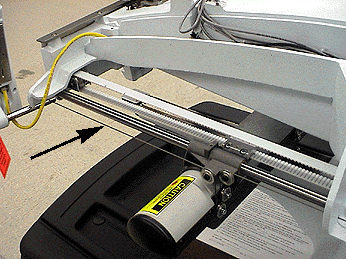
This procedure requires the use of a Melco 0-40 lb. Force Gauge and a Universal Force Gauge Adapter, and a 3mm hex wrench.
Attach the Universal Force Gauge Adapter, PN 32498, to the 0-40 lb. Force Gauge, PN 995595-01 (screw adapter on the end of the gauge).
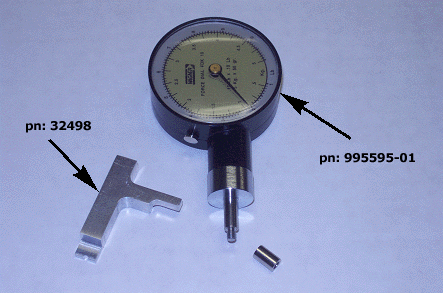
Turn the machine OFF.
Remove the right arm transparent arm cover (remove screws with a 3mm hex wrench).
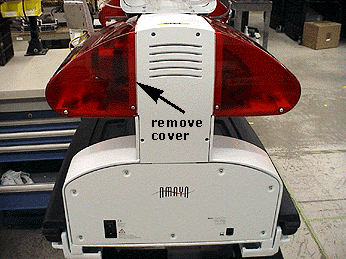
Move the x-beam to the position shown in the following image (350mm/13.8" from the center of the X-cable pulley).
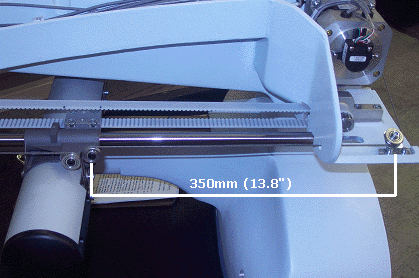
You can also align the marks on the right y-belt with the edges of the right y-belt clamp.
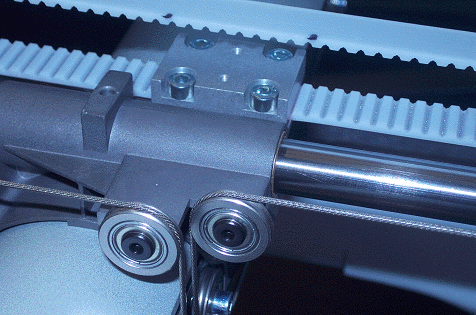
The tension will be measured with the gauge in the location indicated in the following image.
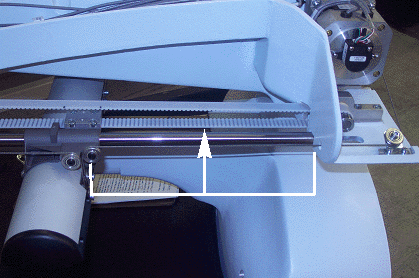
Place the notch of the adapter (with gauge attached) against the x-cable (see the following image).
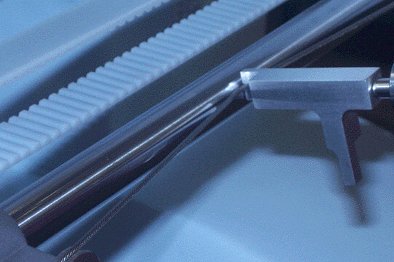
Push the force gauge toward the center of the y-guide rail until the x-cable touches it. The force should read 10.5 ± 0.5 lbs. If it does not, proceed to the adjustment procedure.
|
|
Note: If a BRECO meter is used to measure the tension, the measurement should be 145 +/- 5 Hz. |
Using a 3mm hex wrench, remove the left front upper arm cover.
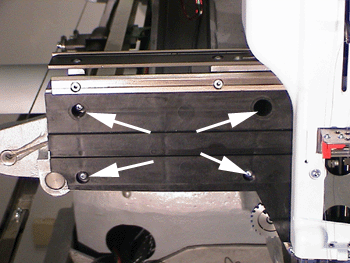
![]() CAUTION!! Do not move the needlecase or turn the machine off and on while this cover is removed. If you proceed without this cover damage to the machine will occur. Disclaimer: Melco will not be held responsible for any damage to the machine from not performing this step.
CAUTION!! Do not move the needlecase or turn the machine off and on while this cover is removed. If you proceed without this cover damage to the machine will occur. Disclaimer: Melco will not be held responsible for any damage to the machine from not performing this step.
Using the images below, locate the adjusting nut on the cable adjusting bracket (on the left front section of the upper arm). Using your fingers to turn it, you can Increase the tension on the x-cable by turning the adjusting nut clockwise. Loosen the tension by turning the adjusting nut counterclockwise.
|
|
|
If it is difficult to adjust the tension to the x-cable using these procedures, it is likely that the cable has stretched out too far. If you are not a Melco service technician, contact Melco Technical Support. Melco service technicians should replace the x-cable following the procedures prescribed in X-Drive Cable Removal and X-Drive Cable Installation.
Check the x-cable tension using the inspection procedure.
When the tension is correct, reinstall the right transparent arm cover and the left front upper arm cover.