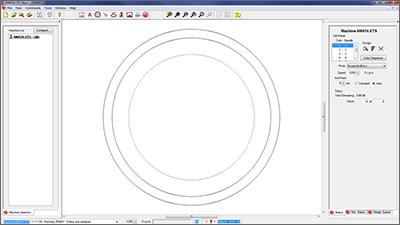Sometimes just getting a fresh start with your machine can help. By deleting a couple of folders on your computer, you can restart your machine and begin anew with factory defaults. It requires the following steps.
Deleting the Jobs & Machines Folders
By deleting the Jobs and Machines folders on your computer, you will remove any settings associated with the machine from your computer. After removing these folders, the machine can be restarted. To remove these folders,
- Make sure the machine is powered down and AMAYA OS is not running.
- Using Windows Explorer, navigate to
- for 32 bit systems, C:\Program Files\Melco\AMAYA v10
- for 64 bit systems, C:\Program Files (x86)\Melco\AMAYA v10
- Delete the "Jobs" and "Machines" folders.
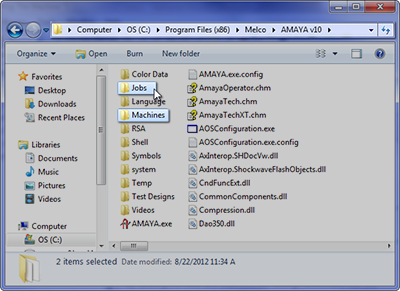
Power Up the Machine With Force Download On
By powering up the machine and utilizing "Force Download", a fresh new set of files will be sent to the machine.
- Make sure that all of the machines are turned off.
- Launch AMAYA OS and wait for the grey screen.

- Select Tools, then Options. Click on the tab. This step is usually only required for the initial power up.
- Ensure that the Ethernet adapter/card that is connected to your machine(s) is selected (left-click to select)
- Turn on Force Download by placing a check in the box.
- Click .
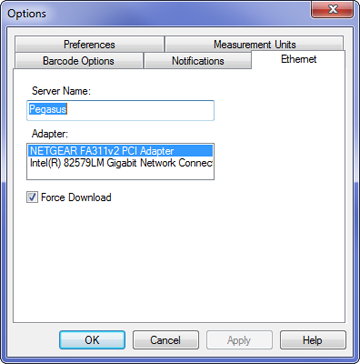
- Make sure the E-Stop is disengaged.

- Power up the machine with the power switch in the back.

- The software will load CSA and RSA files.
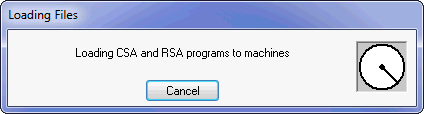
- The machine will initialize and display on screen.