Color Settings Tab
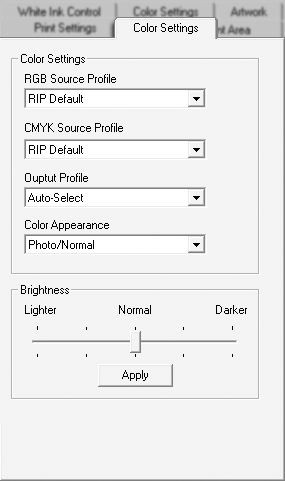 The color
tab contains the color controls. The only color-editing ability contained
in the color tab is the Brightness control slider. Mostly these color
controls allow you to tell the RIP how to process the job. It is not meant
for color editing.
The color
tab contains the color controls. The only color-editing ability contained
in the color tab is the Brightness control slider. Mostly these color
controls allow you to tell the RIP how to process the job. It is not meant
for color editing.
RGB Source Profile
RGB Source Profile allows for specifying the ICC to use as the input
profile when ripping the job. The chosen setting should match the color
space of the artwork. In other words, if the image was created in the
sRGB colorspace, then sRGB should be chosen, etc.
CMYK Source Profile
Same as above but for CMYK files.
Output Profile
The output profile indicates which profile to use to render the image
on the printer. Since the RIP comes pre-loaded with all necessary profiles
and is capable of autoselecting them according to the print settings,
Auto-Select should be chosen for the majority of jobs.
Color Appearance
Color appearance relates to the rendering intent used when rendering
the file. When Photo/Normal selected, the Perceptual rendering intent
is used. This results in color that is meant to match the original as
closely as possible. Vivid/Darker uses the Absolute Saturation rendering
intent which tends to result in more saturated artwork but less accurate
colors. For most artwork and photographs, Photo/Normal should be selected.
Brightness
This allows some control over the brightness of the artwork. Again,
this is not meant for gross color adjustments or color management but
rather, for minor tweaks. The artwork can be made a bit darker or a bit
lighter.
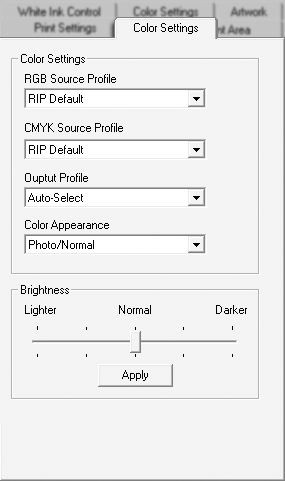 The color
tab contains the color controls. The only color-editing ability contained
in the color tab is the Brightness control slider. Mostly these color
controls allow you to tell the RIP how to process the job. It is not meant
for color editing.
The color
tab contains the color controls. The only color-editing ability contained
in the color tab is the Brightness control slider. Mostly these color
controls allow you to tell the RIP how to process the job. It is not meant
for color editing.