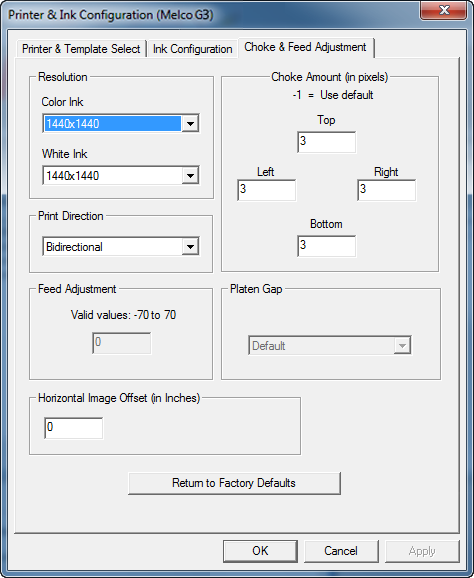
Found under Utilities>Printer & Ink Configuration, this dialog allows for the adjustment of the white choke and feed adjust. This will need to be completed before creating your print job.
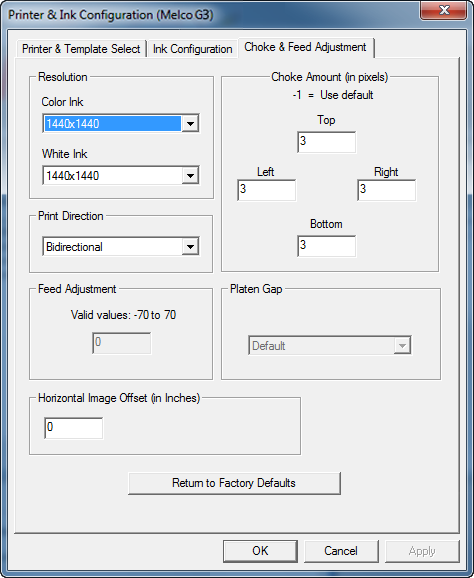
Because of the sheer volume, the printer’s mechanical differences between resolutions and other factors, left “un-trimmed” the white layer will peek-out from underneath the color layer. To correct for this, a white-choke is applied to the white layer. The white choke “erodes” (removes) pixels from any edges in the graphic (around letters, etc.). The choke is measured in output-resolution pixels of the white layer. In the above example, for instance, the numbers are in 1/1440th of an inch.
Because the printer acts a bit different in bidirectional and uni-directional print modes, a different set of choke numbers is used for each.
Care must be taken to not over-choke as that will cause loss of detail.
MelcoRIP comes with default White Choke values which should be adequate for most users. If, for some reason, the user feels they must adjust the white choke, this can be done using this dialog.
The white choke values are stored according to the following settings: Color Resolution, White Resolution, Print Direction (uni/bi). Changing any of these parameters will invoke a new set of white choke numbers.
If only a bit of white is peeking from one side, just add a couple of pixels to the trim numbers. If you feel you want to enter a whole new set of values, it is recommended that it be done in this order:
1) Left & Right (adjust until satisfactory)
2) Bottom (adjust until satisfactory)
3) Top (adjust until satisfactory)
This adjustment is not available (or necessary) on all models. Do not confuse Feed Adjust with white choke. The feed adjust adjusts the overall length of the white layer.
Testing The Feed Adjust
To check the feed adjust, print a line of text (around 24 to 36 pints) at the very top AND at the very bottom of the max print area. Use Color Layer Auto-Mask layer type so it uses a white underbase. If the white/color registration is not the same on the top and the bottom, feed adjustment is necessary. Please contact your dealer for assistance with this procedure..