
 |
| To avoid ink drying in the Print Head Nozzles the Print Head Carriage should not be moved away from the parked position for more than 15 minutes |
When performing normal maintenance and some trouble shooting steps it will be necessary to access the working area of the Print Head Carriage. To do so release it from its parked position.
Raise the printer lid.
Locate the Printhead. The Printhead is located on the same side of the printer as the waste ink tank.
Release the Print Head Carriage from the parked position by
pressing the blue release lever down (shown below). There will be
a slight clicking sound as the Print Head Carriage releases.
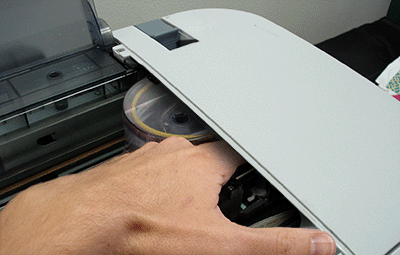
Release the lever and slide the Print Head Carriage to the left
and away from the parked position.
