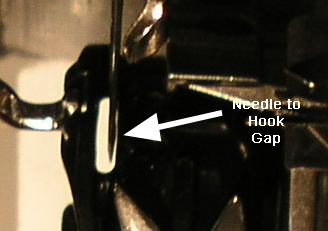Replace all needles with new needles, to ensure that all needles are straight (click here for instructions on replacing needles).
If they have not been removed, remove the following: needle plate (using offset straight screwdriver), bobbin case, and rotary hook cover (using 2mm Hex Wrench).
Open the Maintenance menu and then click the Head Timing tab.
Press the Frame Back button ![]() on the keypad. This will color change to Needle 1, then take the machine to Head Up, Bottom Center. Continue to press the Frame Back button to color change through the needles one at a time; at the same time, observe how close each needle is to the hook basket needle guard (it may be helpful to use a magnifying glass to do this). Make a note of which needle is closest to the hook basket needle guard (use the following image to locate the needle guard).
on the keypad. This will color change to Needle 1, then take the machine to Head Up, Bottom Center. Continue to press the Frame Back button to color change through the needles one at a time; at the same time, observe how close each needle is to the hook basket needle guard (it may be helpful to use a magnifying glass to do this). Make a note of which needle is closest to the hook basket needle guard (use the following image to locate the needle guard).