![]()
Beginning with serial number 327600, machines have the new EMI cover assembly. This consists of an EMI Shield (PN: 33321) and an EMI Cover (PN: 33322). A cooling fan (PN: 33398) is mounted to the bottom of the EMI cover.
NOTE: The EMI Shield does not need to be disassembled when removing a control board.
Removal of the EMI Cover:
Engage the emergency stop by pressing the E stop button ![]() or by turning the machine OFF.
or by turning the machine OFF.
Loosen, but do not remove, the screw at the front of the EMI cover.

Lift up on the front of the cover but do not remove it. Locate the wire harness connecting the cooling fan on the bottom of the EMI cover to the control PCB.
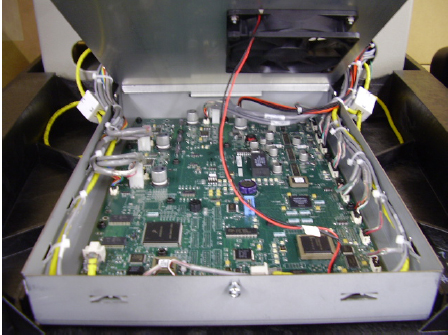
Carefully remove the cooling fan connector from the control PCB.
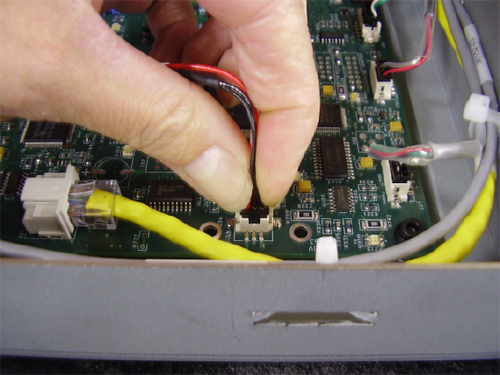
Remove the cover.

Recommended cable routing within EMI Shield