![]()
The thread feeder stepper motor requires replacement when it fails. Failure of the thread feeder motor is usually obvious: overheated motor, electrical smell, or motor fails to feed thread or fails to function satisfactorily in both directions. There are other situations which will be determined through the troubleshooting processes that will require the stepper motor to be replaced.
|
|
This repair requires timing and other adjustments and can only be done by a Melco authorized service technician. |
Replacement Parts Needed:
Motor, Stepper, Bi Polar, 1.8 Degree, 0.22 Nm
Screw, Set, Flat Point, M4x6mm LG
Replacement Procedure:

Figure 1 - Thread Feeder Stepper Motor
1. Disconnect the harness from the stepper motor.
2. Use a marker and scribe a line onto the housing around the thread feeder PCB, then remove the PCB.
3. Remove the three screws, lock washers and flat washers mounting the stepper motor and remove the motor.
4. Loosen the set screw in the pulley collar and remove the feeder drive gear from the motor spindle.
5. Remove the set screw and replace it with a new one. Add red loctite (MS 222) to the set screw threads and install it into the feeder drive gear loose.
6. Install the feeder drive gear onto the stepper motor spindle so that the set screw is centered on the flat portion of the thread feeder gear.
7. Tighten the set screw in the feeder drive gear just until it starts to make contact with the flat section on the motor spindle.
8. Push the feeder drive gear towards the motor until it hits a hard stop and tighten the set screw to Melco Torque Specifications.
9. Install the motor onto the housing bracket, starting the screws loose, then tighten them to Melco Torque Specifications.
10. Reinstall the thread feed sensor PCB aligning it to the scribe marks and make sure that the optical sensor is centered to thread feed gear teeth (flag).
11. Connect the thread feeder harness to the motor.
12. Turn the machine on and start the AMAYA OS (AMAYA OS).
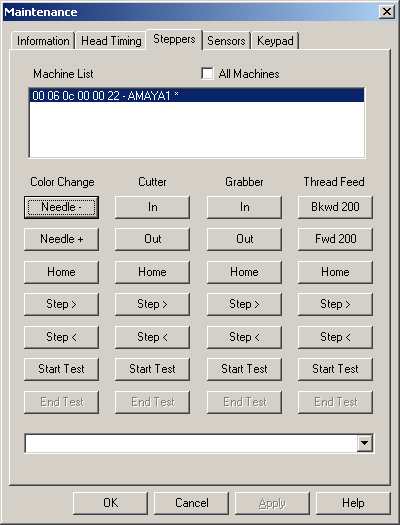
Figure 2 - AMAYA OS Steppers Menu
13. Open the "Maintenance" menu from the AMAYA OS main menu and select the "Steppers" tab.
14. Under the "Thread Feed" column, click on "Home". Check the alignment of the white thread feed gears by color changing and verify that there is no clicking sound during the movement.