The take-up lever cam and cam follower require lubrication every 10,000,000 revolutions of the z-shaft. Use EMB polymer grease to lubricate the cam as specified in the following instructions.
-
Color change to Needle #1 (press and hold  , then press , then press  ). ).
|
-
Using a 2.5 mm metric hex wrench, remove the 3 screws attaching the left color change drive cover to the machine; then remove the cover from the machine.
|
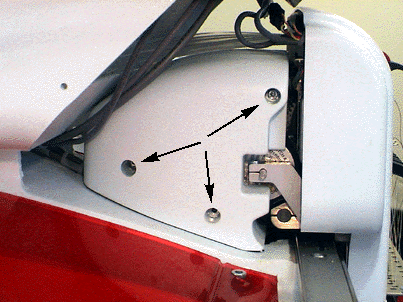
|
-
Select the Maintenance menu in AMAYA OS.
-
Select the Head Timing tab.
-
Click the Head Up button.
-
If performing maintenance on all machines in a multihead synchronized cluster, check the All Machines box. If performing maintenance on a single machine in a multihead synchronized cluster, uncheck the All Machines box, and click the machine in the Machine List. These options will be grayed out if performing maintenance on Flex machines.
|
-
Type 235 in the Set Position box, then click the Goto Position button.
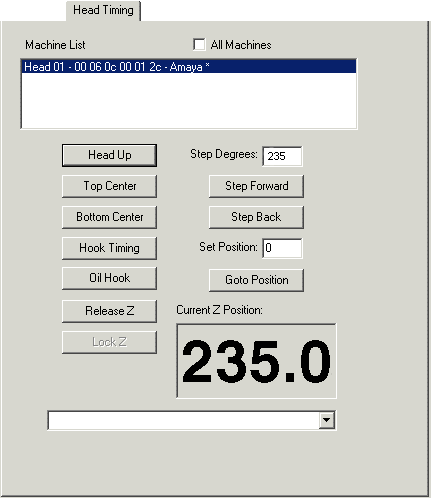
|
-
Locate the take-up lever cam. If you look through the back, right side of the needle case, you will be able to see the portion of the cam that needs to be lubricated.
|
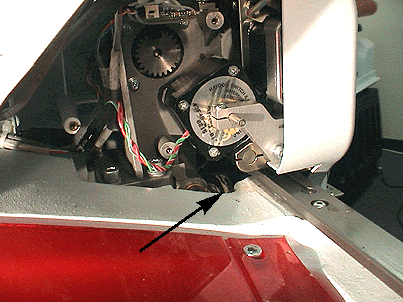
|
-
Using the brush provided in the Operator’s Kit, apply EMB polymer grease to the portion of the cam that is accessible.
|
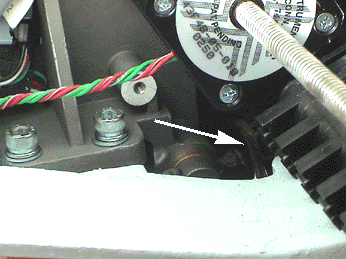
|
-
Click the Head Up button several times to spread the grease around the outside surface of the cam.
-
Reinstall the left color change drive cover by replacing the screws.
|
![]()