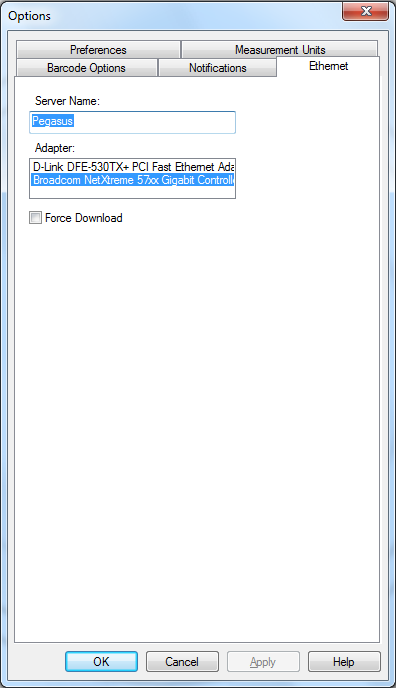
Click on a menu item below to learn more.
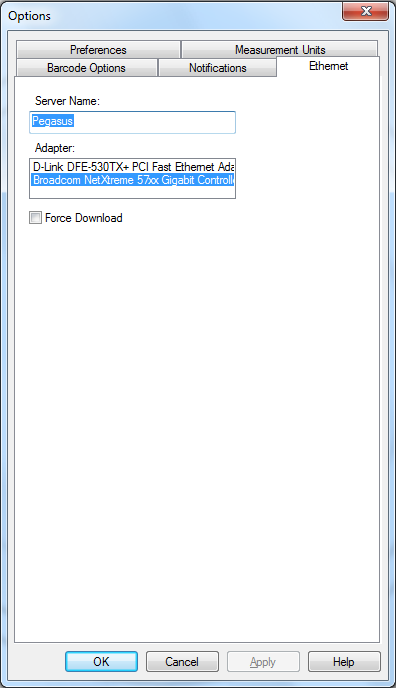
Server Name - Type the name of your server here. The server name can be any name you choose; it must be 14 characters or less.
Adapter - This lists all known Ethernet adapters in your computer. If more than one adapter is listed here, you will have to select the adapter that is connected to your AMAYA machine(s).
Force Download - When this box is checked, the RSA and CSA files on the connected PC are downloaded to the AMAYA when the machine is turned on (the PC must also be turned on for the forced download to occur). Power fail will not work is Force Download is enabled. The design will be reset.
When you turn on the AMAYA without turning on the connected PC, the AMAYA will run the RSA/CSA files that have been previously downloaded from the PC. If the machine does not respond after you have turned it on, you must turn on the connected PC.
When this box is not checked, the download of these files will not be forced unless certain conditions exist when the AMAYA and connected PC are turned on. These conditions are:
The machine has been without power long enough for the backup capacitor to drain. (This typically takes 3 days).
The RSA/CSA files have been updated on the PC the machine is connected to.
The default for this setting is Off.