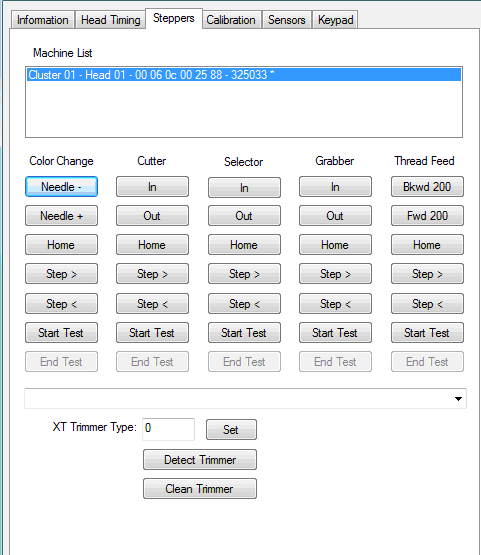
There are two different kinds of trimmers found in the XT and only one type in the XTS machine: Conventional and ACA (Advanced Cutting Action). Each machine has to have the correct trimmer type selected. The AMAYA automatically detects this upon the first power-up. This setting will be remembered indefinitely by the control board unless changed by a user.
There may be times where it is desirable to set the trimmer type manually, or make the AMAYA run it's auto-detect function manually. (This could be necessary if the control board is replaced, if the trimmer in a system is upgraded, etc...)
To set the AMAYA XT Trimmer Type automatically, go to Tools > Maintenance > Steppers.
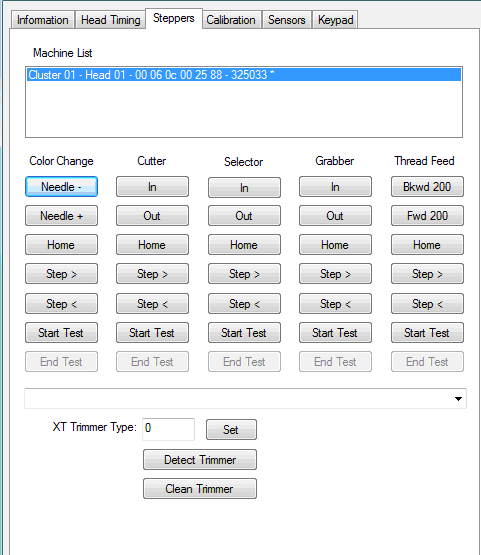
The two trimmer types are:
0 (Zero) - Original XT trimmer
2 - ACA Trimmer
Pressing this button makes the AMAYA run the Auto-Detect function. The trimmer type is placed automatically in the XT Trimmer Type field and the machine is ready to run. You can also set the trimmer type manually by entering the correct number (see type numbers above) in the XT Trimmer Type field and clicking on the Set button.
Pressing this button leaves the knife and selector out so you can clean these parts of the trimmer. Pressing the Clean Trimmer button again or pressing any button on the keypad will get the machine ready to sew again. The Clean Trimmer button is only visible when you have 2 selected as the trimmer type.