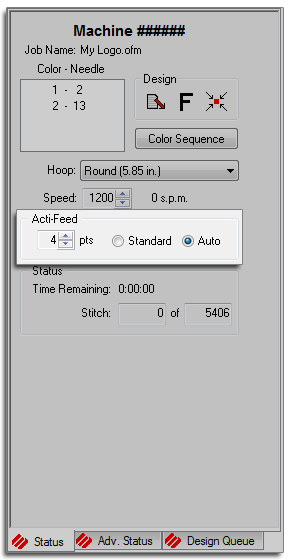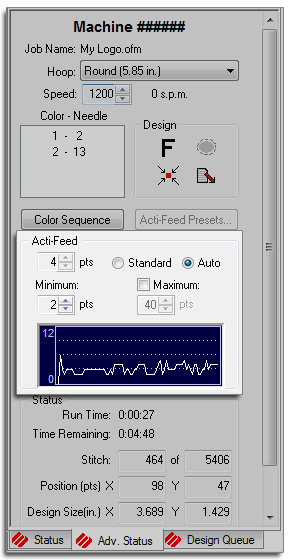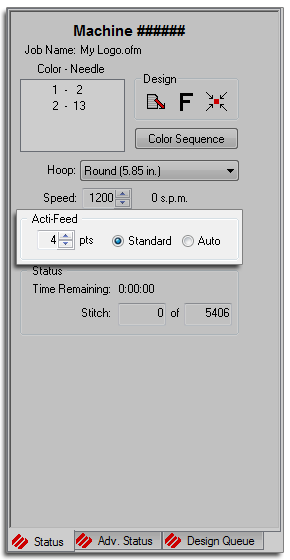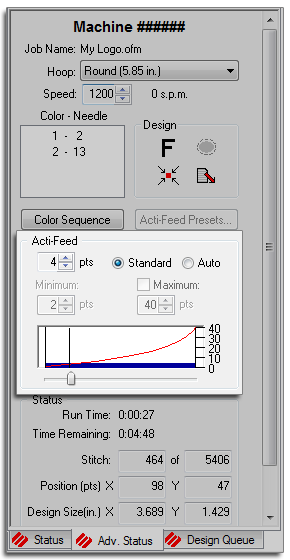Acti-Feed

Acti-Feed
Acti-Feed is the system that calculates and feeds the correct amount of thread per stitch during sewing. The amount of thread feed per stitch is dependent on material thickness. See Material Thickness for more information on this. The two different acti-feed modes are auto and standard. This setting can be changed in the Status Tab, or in the Advanced Status Tab.
Auto Acti-Feed
When the Acti-Feed Auto Mode is selected, the material thickness is automatically set by the AMAYA machine while sewing. Based on the sensed thread movement in the thread feed system, AOS will feed more or less material to accommodate different thicknesses of material. This is very beneficial when sewing over seams or applique.
When using the Advanced Status Tab, you also have easy access to the lower and upper autofeed limits as well as a visual display of the thread feed changes. When in Auto Acti-Feed mode, the changes in thread feed will be displayed by the material thickness number changing and in a navy and white line graph. The minimum setting is your lower autofeed limit. The maximum setting is your upper autofeed limit.
 |
NOTE:Bobbin tension should be set to drop 1-2" when bounced when using Acti-Feed Auto Mode.
|
|
|
NOTE:When sewing caps using Acti-Feed Auto Mode, raising the lower limit (Minimum) may improve sewout quality and help prevent thread breaks. When sewing a structured 6-panel cap, using a lower limit of 6 points is not uncommon..
|
|
Auto Acti-Feed Settings in the Status Tab
|
Auto Acti-Feed Settings in the Advanced Status Tab
|
|
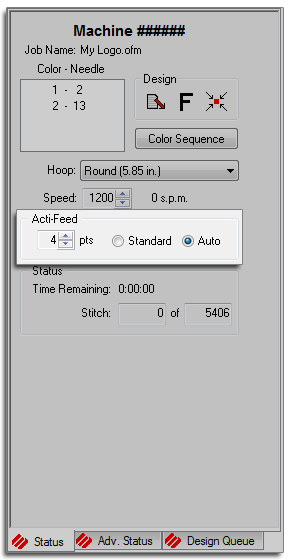
|
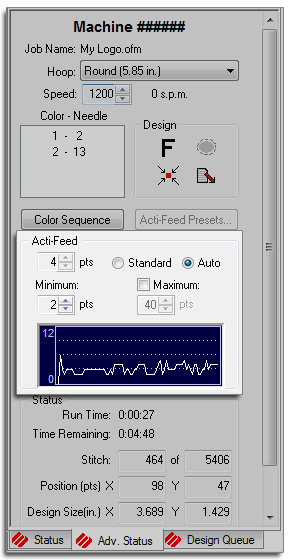
|
Standard Acti-Feed
The material thickness can be set manually by selecting the Acti-Feed Standard setting. The material thickness can be set by using the up or down arrows beside the number. The Acti-Feed Presets can be used as a guide to determine what setting should be used for different materials. The Acti-Feed Presets button is only available when Acti-Feed Standard Mode is selected.
|
Standard Acti-Feed Settings in the Status Tab
|
Standard Acti-Feed Settings in the Adv Status Tab
|
|
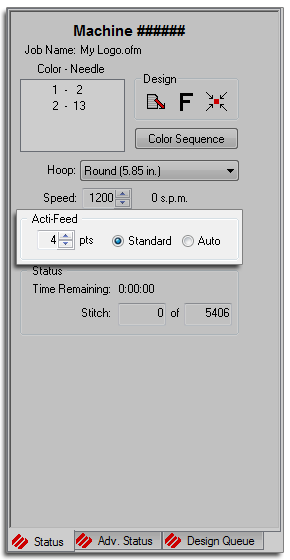
|
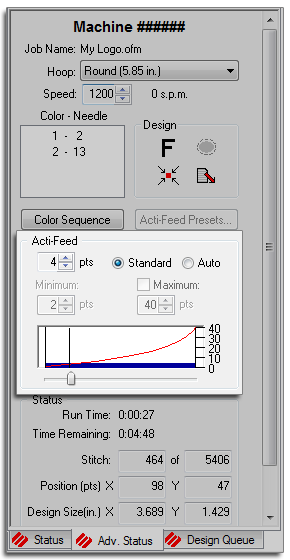
|